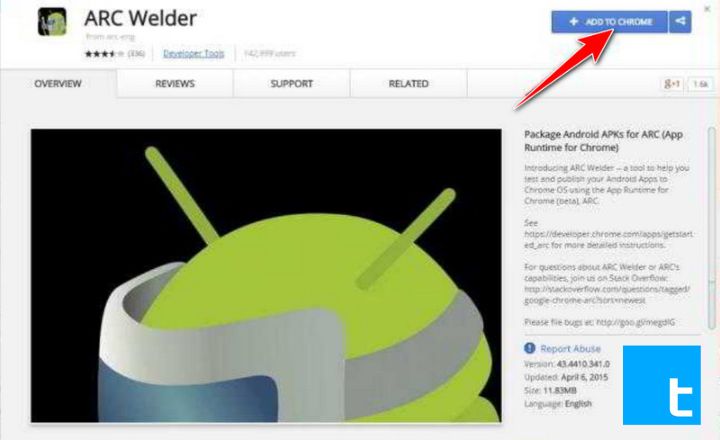In an era where mobile applications dominate the digital landscape, many users seek ways to run their favorite Android apps on larger screens, such as their laptops or desktops. One effective solution is to run Android apps Chrome browser using ARC Welder. This tool enables users to test and run Android applications directly within the Google Chrome browser, making it a versatile option for developers and casual users alike. In this article, we will explore the features, benefits, and step-by-step instructions on how to effectively use this powerful tool.
ARC Welder
ARC Welder is an application designed specifically for the Google Chrome browser, allowing users to run Android applications on their desktops and laptops. This tool is particularly beneficial for developers who want to test their apps in a Chrome environment. By using ARC Welder Chrome, you can easily convert Android APK files into a format that is compatible with the Chrome browser.
The introduction of ARC Welder was a significant advancement in the realm of cross-platform application usage. It leverages the capabilities of the Chrome browser to provide an environment where Android apps can run smoothly, using the same underlying architecture as Android itself. As a result, users can experience the functionality of their favorite mobile apps without the need for an Android device.
How to Get Started with ARC Welder
To begin utilizing ARC Welder, the first step is to perform the ARC Welder download. This can be done through the ARC Welder Chrome Web Store. Follow these simple steps to get started:
- Open the Chrome Browser: Launch your Google Chrome browser on your computer.
- Visit the Chrome Web Store: Navigate to the ARC Welder Chrome Web Store by searching for “ARC Welder” or directly accessing the store.
- Install the App: Click on the “Add to Chrome” button to initiate the installation. Once installed, you will see the app icon in your Chrome apps section.
After the installation, you are ready to start using the ARC Welder app to run Android applications seamlessly.
How to Use ARC Welder on Chromebook
Knowing how to use ARC Welder Chromebook is essential for maximizing its potential. Here’s a step-by-step guide to help you run Android apps effectively:
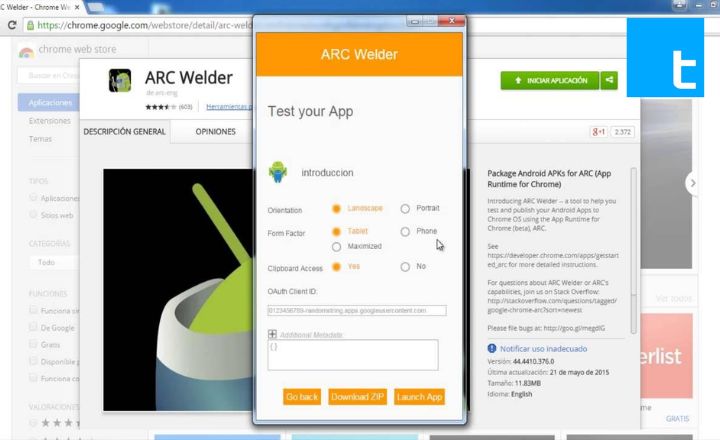
Step 1: Launch ARC Welder
After installing the ARC Welder Google Chrome app, click on its icon to launch it. You will be greeted with a user-friendly interface that guides you through the process of adding Android applications.
Step 2: Choose an APK File
To run an Android app, you need to have its APK (Android Package Kit) file. You can download APK files from various sources online. However, ensure that you download them from reputable websites to avoid malware or security issues.
- Click on “Add your APK”: In the ARC Welder app, you will find an option to add your APK file. Click on it to browse your computer and select the desired APK.
Step 3: Configure the App
Once you have selected the APK file, ARC Welder will prompt you to configure the app settings. This includes:
- Orientation: Choose between landscape or portrait mode, depending on how you want the app to display.
- Form Factor: Select whether the app will run on a phone or tablet interface.
These configurations ensure that the app runs optimally within the ARC Welder environment.
Step 4: Test the App
After configuring the settings, click on the “Test” button. This will launch the Android app within the Chrome browser. Depending on the complexity of the app, it may take a few moments to load.
Step 5: Enjoy the App
Once the app is loaded, you can interact with it just like you would on an Android device. Use your mouse or trackpad to navigate and explore the app’s features.
Benefits of Using ARC Welder
One of the standout benefits of using ARC Welder is its ability to bridge the gap between different operating systems. By allowing Android applications to run seamlessly within the Chrome browser, users can enjoy their favorite apps regardless of the device they are using. This cross-platform compatibility means that whether you’re on Windows, Mac, or Linux, you can easily access and utilize Android apps without needing to invest in additional hardware.
The user-friendly interface of ARC Welder simplifies the process of running Android apps. Even those with minimal technical expertise can navigate the app effortlessly, adding and configuring APK files with ease.
Limitations of ARC Welder
Despite the advantages that ARC Welder provides for running Android apps on Chrome, users must be cognizant of its performance limitations. Notably, applications requiring extensive processing power or specialized hardware may not operate as intended, leading to frustrating lag or even crashes. This is particularly significant for resource-intensive games or apps that leverage advanced graphics, as they may not translate well from a native Android environment to the browser-based platform.
The functionality of certain features can be severely restricted within ARC Welder. Native Android devices often utilize sensors like accelerometers or GPS, which may not be fully accessible in the ARC Welder setup. This limitation can hinder the overall user experience, especially for applications that rely heavily on these capabilities for their core functionality.
Alternatives to ARC Welder
If you find that ARC Welder does not meet your needs, there are several alternatives available for running Android apps on your computer:
- Android Studio: This is the official integrated development environment (IDE) for Android app development. It includes an emulator that allows you to run Android applications on your computer.
- BlueStacks: A popular Android emulator that enables users to run mobile apps and games on their PCs. BlueStacks offers a user-friendly interface and supports a wide range of Android applications.
- NoxPlayer: Another Android emulator that provides a smooth experience for running Android apps on your desktop. It is particularly popular among gamers.
- Genymotion: A powerful Android emulator that is often used by developers for testing applications in various Android environments.
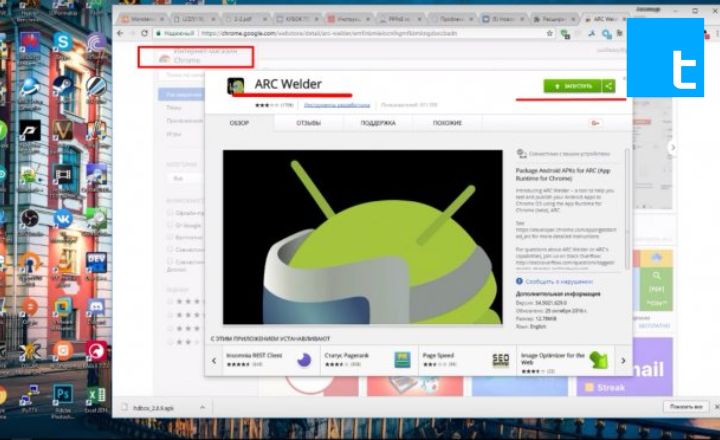
Conclusion
Learning how to run Android apps Chrome browser using ARC Welder can significantly enhance your computing experience. By leveraging this tool, you can enjoy your favorite Android applications on a larger screen, test your app creations, and explore the vast world of mobile applications without needing a dedicated Android device.
The ARC Welder download process is straightforward, and the intuitive interface of the ARC Welder app makes it accessible to users of all skill levels. While there are limitations, the benefits of using ARC Welder Google Chrome far outweigh them for many users. Whether you’re a developer looking to test apps or a casual user seeking to enjoy mobile software, ARC Welder provides a unique solution.
As technology continues to evolve, tools like ARC Welder will remain essential in bridging the gap between mobile and desktop experiences. So, dive in, explore the capabilities of ARC Welder, and unlock a new realm of possibilities with Android applications on your Chrome browser.